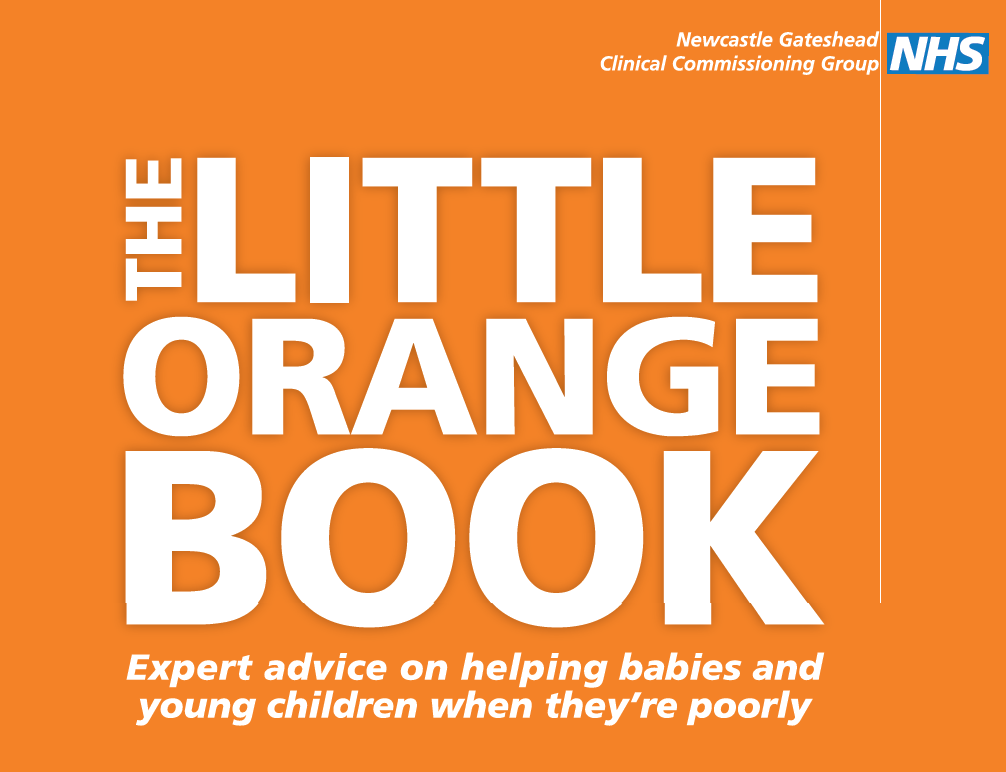If you are unwell and cannot wait until we are next open, please call 111.
Health Fair 9th July 2024 4/7/24 – It’s election day! Don’t forget to vote. Polls are open until 10pm Junior Doctor Industrial Action 27/6/24-2/7/24 Harrow Citizens’ Health Forum to Focus on Cancer Screening Services Update – MMR Messaging from NHSE Flu Vaccinations – Walk in Harrow Health Walks Directory Changes to GP Appointments on Evenings and Weekends Zero Tolerance to Abuse Register your Covid-19 Vaccine if given overseas
Patient Access – I have my registration details
When you have a registration letter with login details provided by Bacon Lane Surgery, use the steps below to set up your Patient Access account.
If you don’t have registration details, please click here.
Create your Patient Access account
- On the Patient Access sign in screen, select Register now.
- Enter your personal details.
Note: The gender field is optional. - Enter your account details.
Note: The Mobile phone and Marketing fields are optional. - Accept the Terms and Conditions.
- Select Create account.
- The account is created. Next choose one of the following options:
- Link your GP practice (to link to your practice).
- Skip for now (you can always link later using the Navigation pane or the My Account section (available when you select your name)).
Your account has been created.
Link to Bacon Lane Surgery
Next use the registration letter to link to Bacon Lane Surgery.
- Select Link Your GP Practice, at either the end of the registration process detailed above, or from the navigation pane.
- Enter the practice postcode or name of where you are currently registered.
- Select Search.
- Select Bacon Lane Surgery from the list provided.
- Select Continue.
- Below the question ‘Have you received a registration letter from your practice?’, select Yes
- Enter the Linkage key (which is recorded on the registration letter).
- Enter the Account ID (which is recorded on the registration letter).
- Select Confirm.
- Check your personal details and enter either your house number, flat number, or street number, then select Continue.Note: The personal details must match the details held by Bacon Lane Surgery.
- Confirm (enter) your password, then select Link Account.
- On the confirmation screen, select Done.
Your account has been linked to Bacon Lane Surgery. You can now use the app for online services.